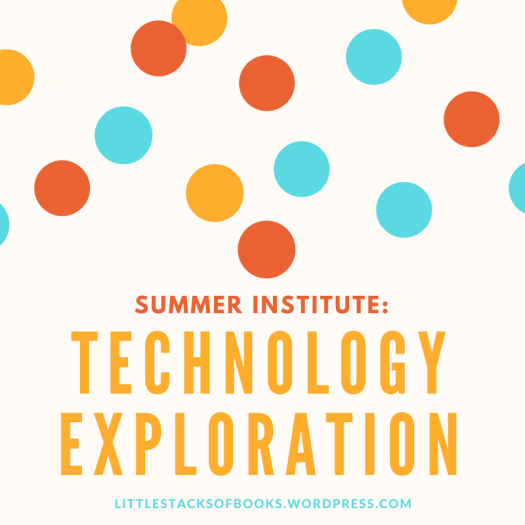 Hi all! I’m getting really excited. Tomorrow I head to Norfolk for Summer Institute. Before I get there, I have a handful of tech tools to explore: Ozbots, Spheros, Makey-Makey, littleBits, Google Expeditions, paper circuits, Aurasma, green screens, and memes – yes, memes!
Hi all! I’m getting really excited. Tomorrow I head to Norfolk for Summer Institute. Before I get there, I have a handful of tech tools to explore: Ozbots, Spheros, Makey-Makey, littleBits, Google Expeditions, paper circuits, Aurasma, green screens, and memes – yes, memes!
Below, I’ve written a few ideas about each tool with links to resources so you can explore with me. I’ve chosen 3 tools to explore a little more in depth at Summer Institute.
Note: These are just my initial ideas, and I will definitely return with further thoughts once I get some hands on time!
littleBits: After watching a TED talk on littleBits, WOW. Imagine being able to create robots with simple building blocks. I think littleBits would be great in an open creative exploration area in the classroom and the library.
- Would it be better to allow students to explore freely or start with a specific project? (Note: I’ll hopefully have the opportunity to try to create a hypnotizing wheel).
- How could littleBits be used in a high school math classroom?
- Could littleBits serve as an introduction to coding?
I checked on Amazon and there are so many kits available in different price ranges.
Spheros: Okay, after watching the intro video – Sphero looks SO fun. It takes Hour of Code to a new level, where you can see the output of your code. In addition to building computational thinking and coding skills, I think this could be great in a physics classroom or tied into a unit on math lesson distance and perimeter.
Ozobots: I like the idea of pairing Ozobot with Hour of Code, Spheros, or littleBits. You can use an app, but using colored markers to create pathways and commands is a great way to visualize coding and that may make it more accessible for some students with learning difficulties.
Aurasma: You can use Aurasma to created augmented reality! Think: Pokemon Go. This is a tool I really want to learn how to use. I experimented a little, but all I managed to do was place Russian nesting dolls on my bookshelf. Most years I do a picture project on “Finding Geometry in your World” where students take pictures. I’d love to integrate Aurasma into this project, if possible.
Here are three questions I have about using Aurasma in the classroom.
- Is there a way to use Aurasma that could benefit English Language Learners by creating auras with content in their native language?
- Is it possible to use Aurasma without a smart phone?
- How easy (or difficult) is it to teach students to use this app?
Paper Circuits: What I like about most paper circuitry, is that compared to some of our other options, they are less expensive. As early as 4th grade, students are studying electricity and what better way than to create a paper circuit to show the differences between types of basic circuits. I think paper circuits would appeal to middle and high school students as well.
Makey Makey: As far as circuits are concerned, Makey Makey makes a lot more sense to my brain. More than just demonstrating circuitry, Makey Makey includes the use of Scratch coding. I would like to see this tied into the scientific method – challenging students to create their own makey makey keyboard with various objects. Without a lot of guidance, see if they can make some conclusions about which objects work best to conduct electricity.
Green Screens: I’ve always wanted to try a green screen, just to see how terrible I’d be as a TV meteorologist. There are so many ways to integrate a green screen into your school or library. Tired of intercom announcements? A class could create video announcements. You can take current events to the next level by filming in front of a green screen. Similarly, for a class studying geography, students could create travel channel segments. For more ideas that hadn’t even crossed my mind and how to make a green screen out of a pizza box (all in one!) – check out this blog post.
Google Expeditions: Virtual reality in the classroom! Using smartphones and Google Cardboard (viewer). You can take your students on a next level virtual field trips. I’d love to see this in action in a biology classroom when students are studying biomes where the plant and wildlife could (virtually) come to life. Other ideas: take a trip to famous museums or visit the 7 wonders of the world.
- How hard is it to create your own google expedition?
- Is it possible to modify an existing expedition?
- Could students act as guides on a google expedition? For example, I think it would be amazing for some of our English language learners to be able to show their city or country.
Memes (using Aviary): I love memes, who doesn’t? Every summer I think about posting my classroom rules using memes, but I never get around to it. There is a lot of room to expand here. If used effectively, memes can be a great addition to your classroom because they focus on images, with minimal but memorable text.
ISTE also recommends using memes to learn vocabulary. Brilliant. Even now, I’d much rather create a meme than copy (or copy and paste) a definition and write a meaningful sentence.
For me, I like to have time to use or play around with classroom materials or technology before brainstorming to see how they’d fit into a classroom or library, but what I love is the common thread running through all of these programs and that’s taking education to a new experiential level. Whether it’s putting together cardboard goggles and going on a virtual tour of the Louvre, turning on an iPad to write some code for Sphero, or creating a flashlight with littleBits – students are involved and creating in ways that should be commonplace.
If this is the future of education, I’m ready! Actually, in a lot of ways, the hands on exploration aspect reminds me a lot of my own (pre-NCLB) education.

One Reply to “”